You can create a new and empty file menu under → .
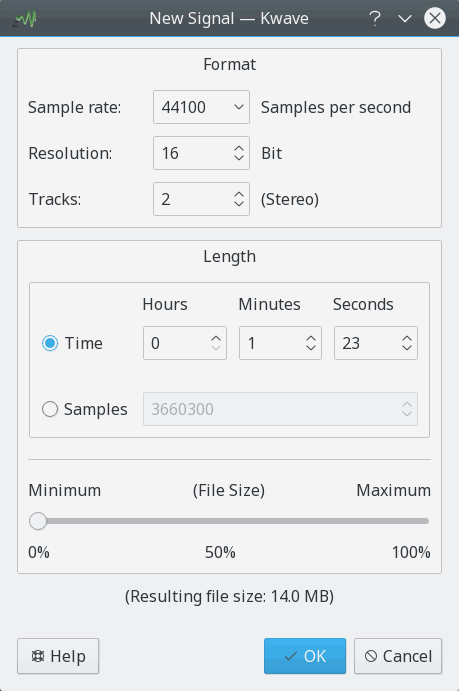
You can select the sample rate, resolution in bits per sample and the number of tracks. Per default the file format will be ".wav", but it can still be changed at the time when the file is saved.
The length of the new signal can be set by time (hours, minutes, seconds) or by the number of samples. Additionally you can select it relative to the highest possible length, which is limited by the available memory and Kwave's internal limit (2 GB).